Each project means the engagement of people with different qualifications, skills and talents
for some time. In every project, it is important to organize the work of many people.
The project can be compared to a game of chess. At the beginning the two players have equal strength
and the same time. To win, one must better organize and use his resources.
It is important to focus on our talents and activities.
Sometimes we have an interesting idea, but we lack the time, funds.
It is difficult to do something individually.
So far, the implementation of competitive projects was possible only in large companies
employing large teams of professionals, equipped with large financial resources and technical infrastructure.
However computer technology and the Internet allow you to work remotely from different places
in the world. We can work and connect in distributed teams working at home
or in the coworking office. For a long time on the basis of development
of various "Open Source" projects. But, if such projects may be competitive,
you need tools to help organize and coordinate our work.
Distributed Social Projects means that we can work anywhere and anytime.
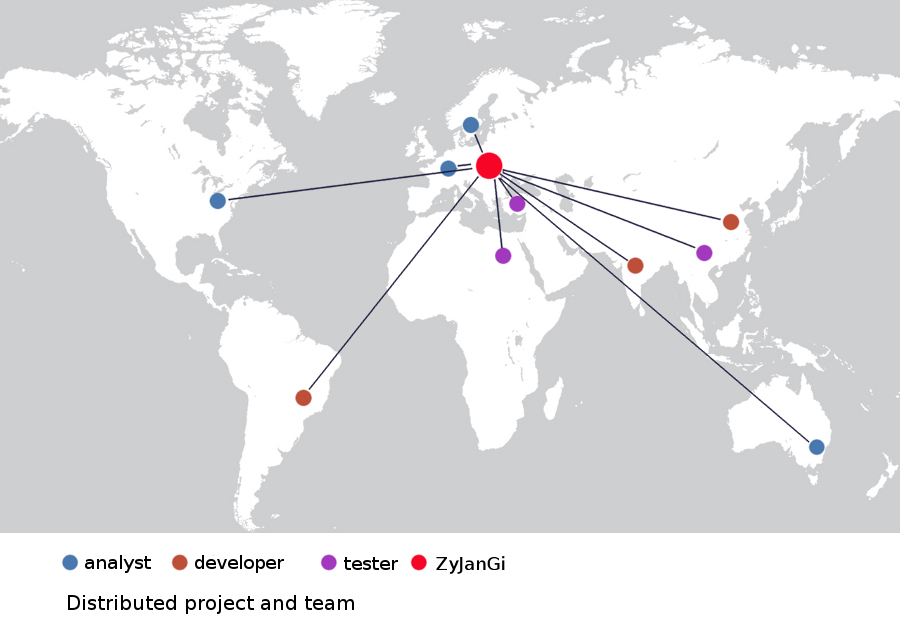
"ZyJanGi" is a proposal and the ability to organize ourselves in such projects.
One problem of "Open Source" projects is the fact that that we don't directly earn money in them.
No everyone can afford to work for several months free of the risk of uncertain income.
The concept of project "ZyJanGi" is something intermediate between work for the corporation
and the project "Open Source". We can work on projects "non-profit"
but we can also make money on our projects.
We can define a project, break it into parts. Each can be divided into part of my job.
Each task we can measure in units specified for the project. We report our work on specific tasks.
If a commercial project is successful, we can share profits in the proportion of revenue
resulting from our commitment and implementation tasks.
Such a system allows you to invest your time and labor without capital contribution
and without the required financial threshold.
We are involved in projects in which we believe and accept joint venture.
Perhaps such projects can be quite large and competitive in relation to corporate.
Anyone interested could invest their time and skills to the project,
eg. in a situation when he has some free time.
Anyone could invest his work according to his qualifications, interests and predispositions for example in roles
like analyst, designer, programmer, graphics, tester, administrator, tester, salesman,
accountant, lawyer, mathematician, physicist, economist, translator, psychologist, music, etc..
Our "Project Management System" enables you to organize ourselves in working together
in the traditional manner and distracted, ie. you can work in different places and times.
Each project can consist of several parts. Each part can consist of multiple tasks.
Each task may consist of multiple units of work.
For each task can be assigned a project participant.
Each project participant can report his work within the allocated tasks.
Every project, part and task has its own website with the current description.
Each project, part and task has its own forum for discussion.
Each participant of the project, part, task receives notifications of changes and news.
The owner of the project has access to the time and labor costs reports.
The project report is a summary of the part reports.
The part report is a summary of task reports.
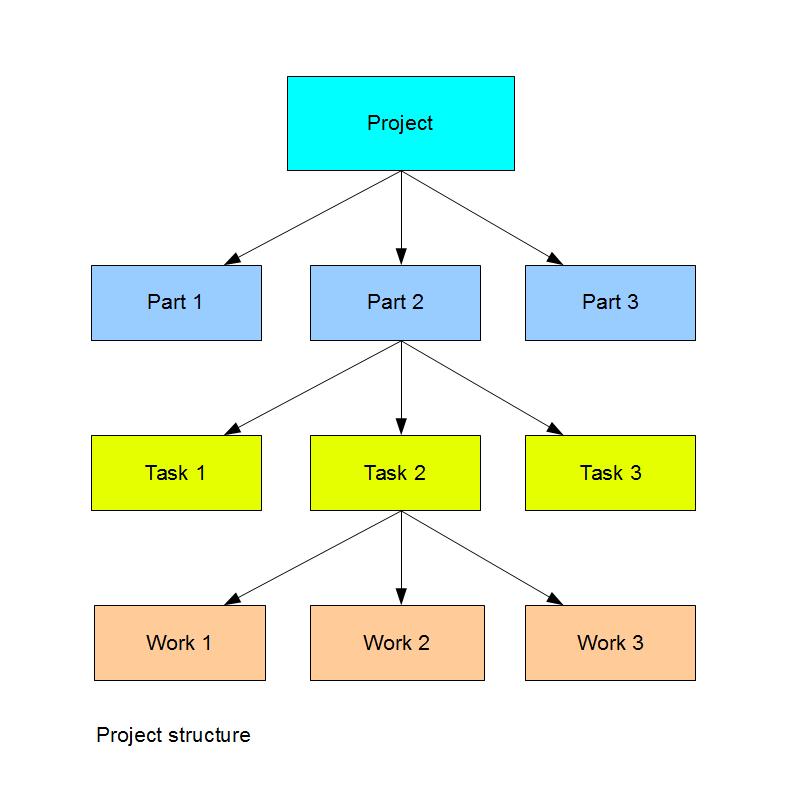
The project is a strategic level. Here we understand the problems and business objectives.
The project can be commercial or non-commercial. The project can be opened or closed.
We can assign many people to the project. Assigning a person is an invitation to the project.
Open Project are available for all. Closed projects are available only for invited.
Part of the project is the level of analysis and requirements specification.
We can assign many people to the part. Assigning a person is an invitation to the part.
Open parts are available for all. Closed parts are available only for invited.
Here we analyze and define detailed requirements for the project.
The task is the design level. Here we specify exactly what and how is to be done.
The task can be assigned to only one participant.
For each project, part of the project or task we can specify the beginning and the end, the price per hour,
type (open, closed), and status (planned, started, stopped, canceled, finished).
Each project, part of the project, the task has a description on a dedicated page of the portal.
The description can be entered as plain text or html,
so we can give an individual look content with formatting and graphics.
For the description, we can attach links to external sites or attachments.
Parts of the page you can dedicate to different roles or character page
may be different, eg. for customers, analysts, designers, programmers, testers.
Projects, Parts and tasks create a hierarchical structure as a tree.
Website uniquely allows you to navigate and move around the tree.
eg. we can open the part details.
At the bottom of the page there are links available "previous", "next",
and you can navigate through parts of the project.
Similarly, for the part we can navigate through tasks.
You can always go back to the parent node that is one level higher.
Navigating the tree is possible without opening another window and tabs
which is especially convenient on mobile devices eg. on tablets.
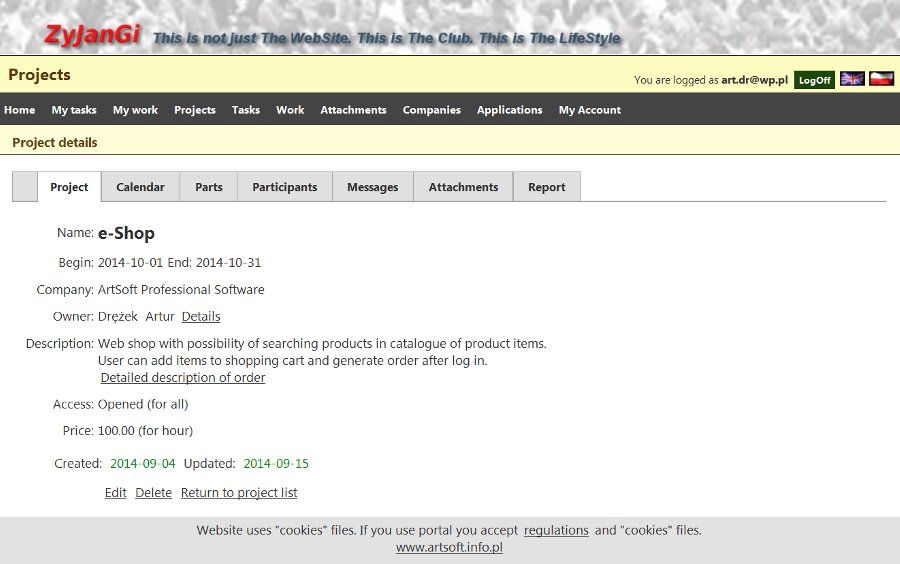
For each project, we can add one or more parts.
The terms and the status of implementation can be observed on the calendar.
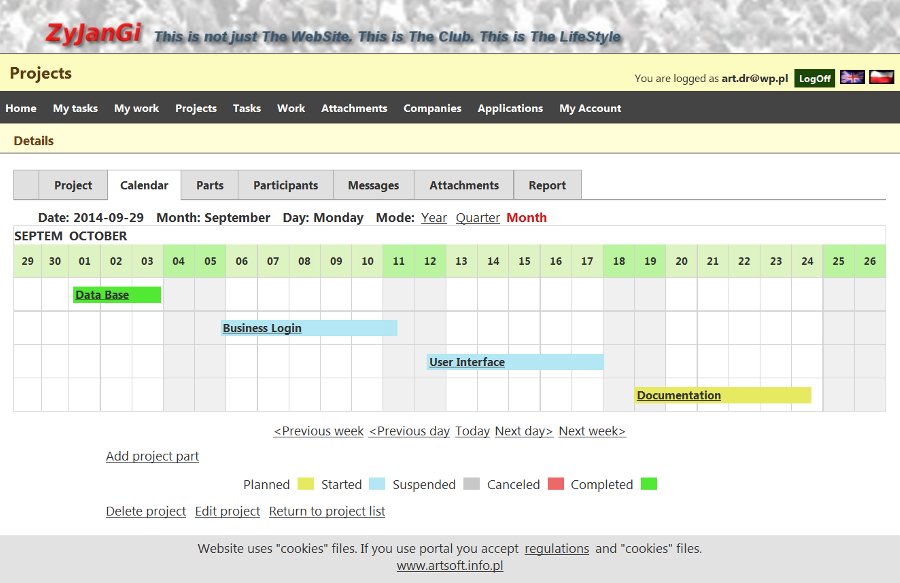
Each project, part of the project, the task has its own chat.
The chat is available for all participants.
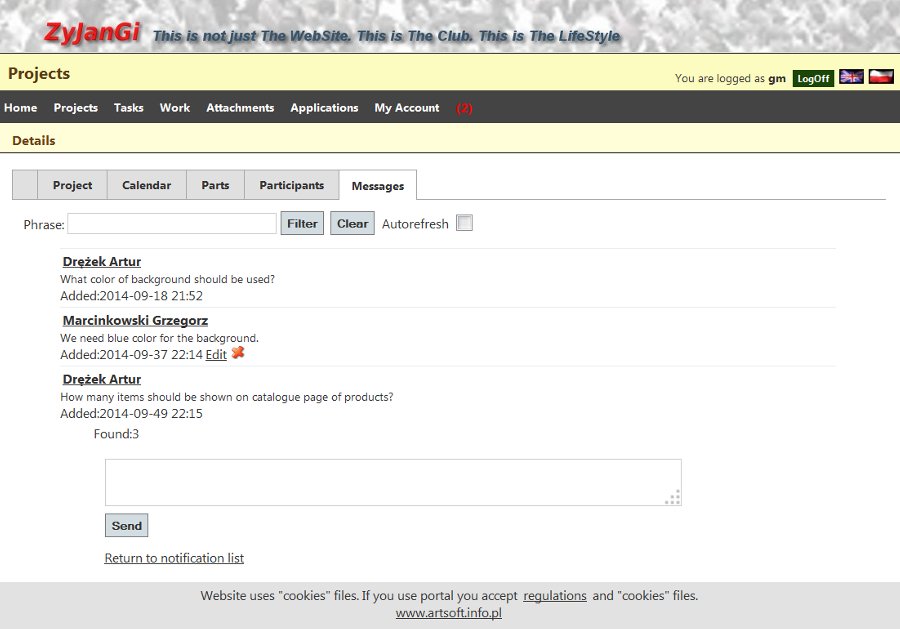
Each user receives notifications of invitation to project, part or task,
project, part or task changes and messages received on chat.
The list contains links that directly opens the project, part, task or chat pages.
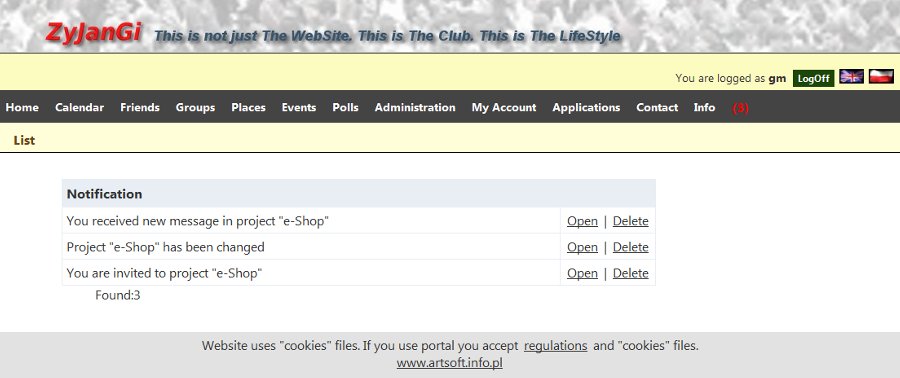
Notifications are automatically deleted after opening the page.
You can report work on your tasks.
You can see list of your tasks in priority order.
Project manager can change priority of tasks.
For work item you can choose date, time (in hours), task and type
(analysis, designing, development, testing and so on)
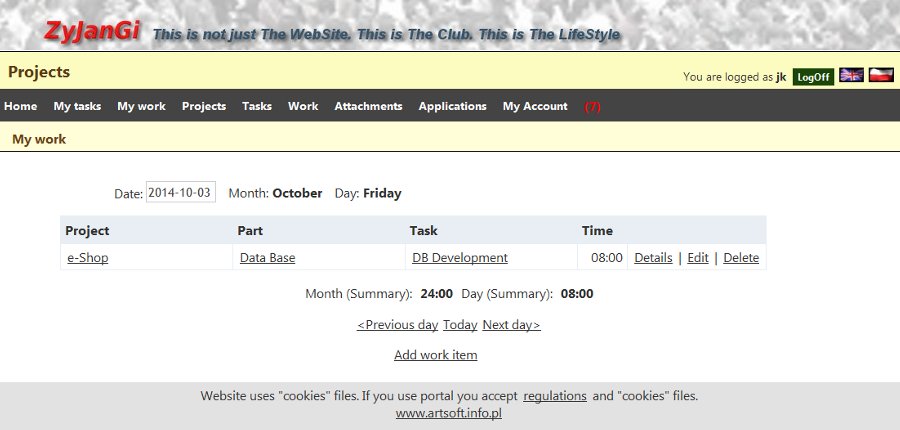
If you add your project, you are automatically the owner and manager.
As a project manager you have access to many additional features such as
project, part or task editing, adding the project participants
and detailed project reports.
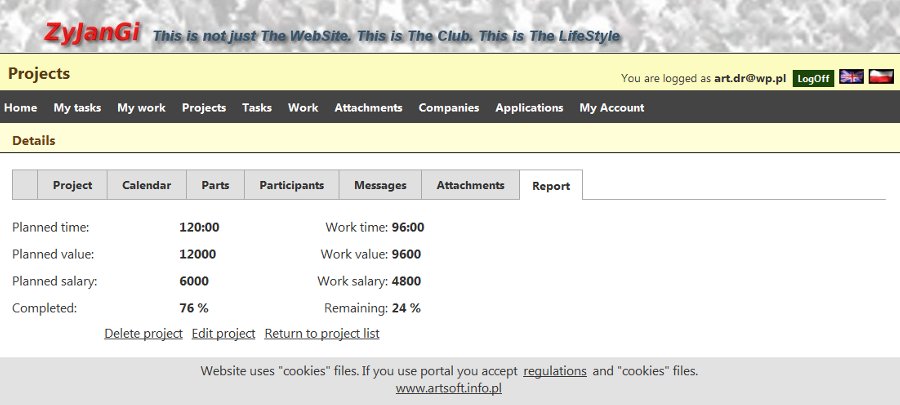
Reports are available for projects, project parts and tasks.
Project report is summary of project parts reports.
Project part report is summary of tasks reports.
You have access to planned time and value
calculated on basis of planned time and price for tasks.
You have access to real time and value
calculated on basis of reported work on tasks..
... I woke up quite late today around noon.
A long time I could not sleep. Somewhere only in the morning.
Recently I'm a little tired in working in project
of automated reasoning based on the entries
on social networks and forums.
Frankly I'm a little burned out this project.
I look on the portal my tasks and interests.
It's not bad. This month will be a pretty good dividend.
What is there to take care of today. Maybe marketing of project
of shape of bottles for beverages, that can be used
as bricks to build low-cost houses for the homeless.
Eee. Somehow I do not believe in this project.
Maybe today on Friday something more entertaining.
I know. I'll work on graphics in the music video
promoting the European Union.
With pleasure ...
It is only basic introduction to the features and capabilities of the website.
If you have more questions or need more explanations please contact us
zyjangi@wp.pl